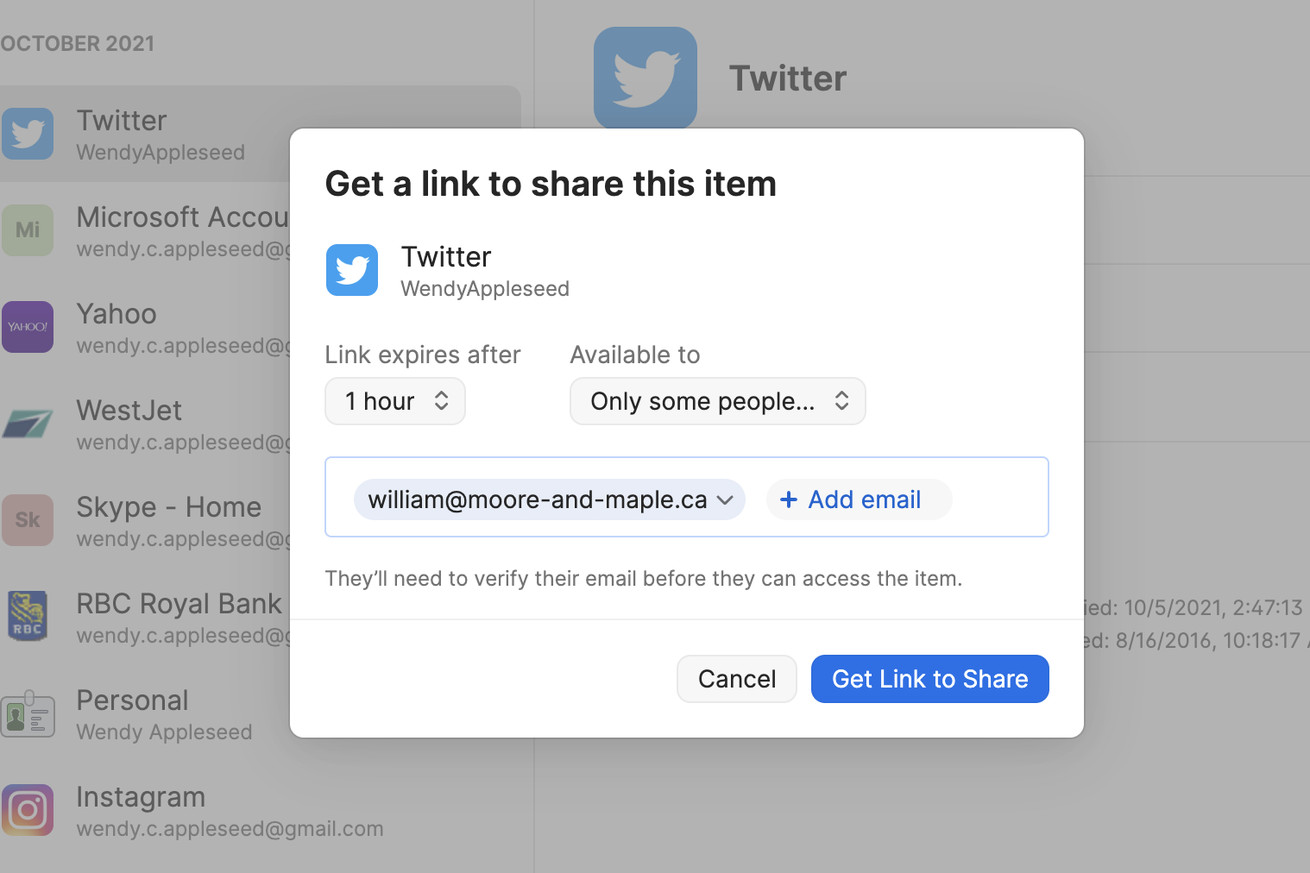
Password manager 1Password is making it easier to share passwords with anyone, with Psst! (password secure sharing tool), a new link sharing feature the company is releasing today. Instead of using 1Password’s pre-existing sharing options, which require an account, or just copying and pasting log-in information, which is inherently insecure, Psst! makes sharing a password a bit more like sharing a Google Doc with someone.
You can create a link to share password credentials, set when it expires (when the first person views it, or at one hour, one day, one week, 14 days, or 30 days), and share the password with specific people (via their emails) or for anyone with the link. The whole process is a lot like sharing a link to a Google Drive folder or a Google Doc. You can get an idea of how the whole thing works by watching the video 1Password created:
The experience for someone receiving a link can vary depending on the share settings. If you set what you’re sharing to be viewable by anyone, the link will just open up into a copy of the credentials at the time they were shared. If what you shared is only meant for a specific set of people, they have to confirm their email and then receive a one-time verification code to enter and receive access. It’s worth noting that the link only allows access to a copy of the information shared when you created the link. If you change the password stored in your vault later, old links won’t display the new password.
The added security Psst! brings is partially dependent on the security of the email receiving those verification codes (one can imagine a scenario the receiver’s account has been compromised), but this method keeps the rest of your vault’s information secure, provides a way to track who accessed the login, and access to the login expires whenever you decide it should.
from TechCrunch https://ift.tt/3vd0N4T
via IFTTT

Post a Comment